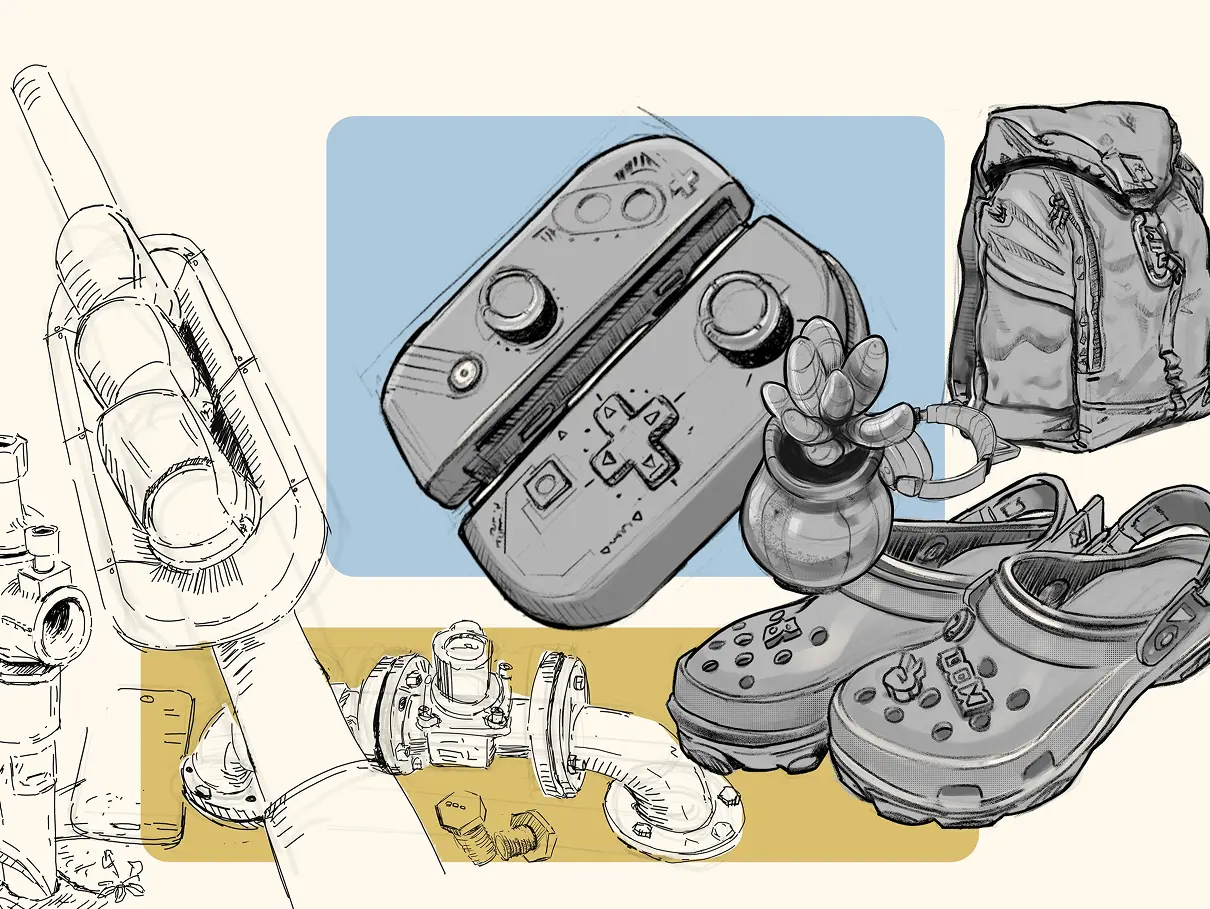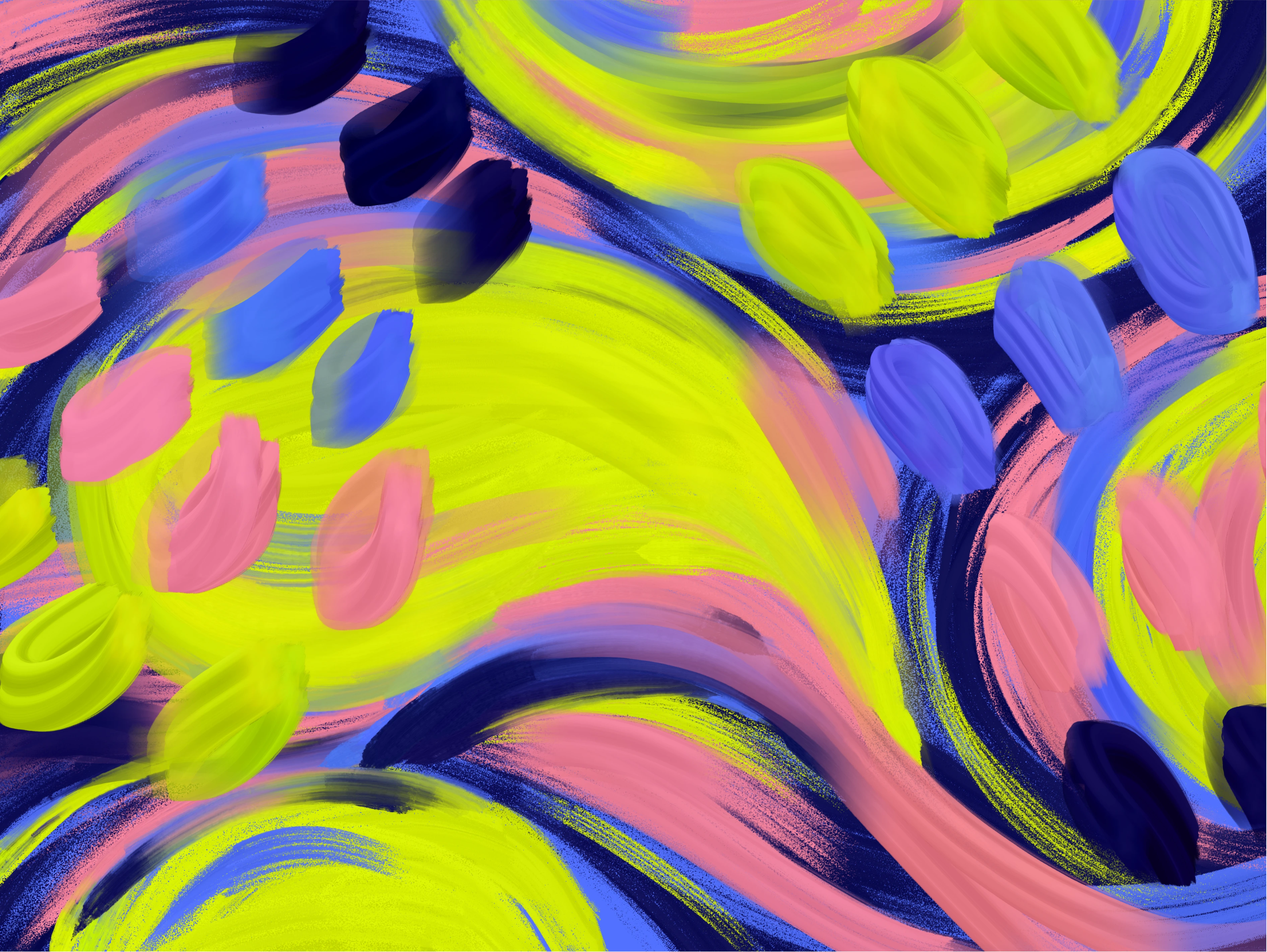This free course is your first step to mastering the tools professionals use daily.
Discover the world of digital art in this beginner-friendly course designed to spark creativity and build strong foundations. You’ll learn how to navigate essential tools, experiment with brushes, and bring your first sketches to life. Along the way, mentors guide your progress, and you’ll connect with classmates in a supportive community. Wrap up with a collaborative drawing jam and a portfolio piece that celebrates your new digital skills.
Start free today and you will never look back.

.png)
.png)




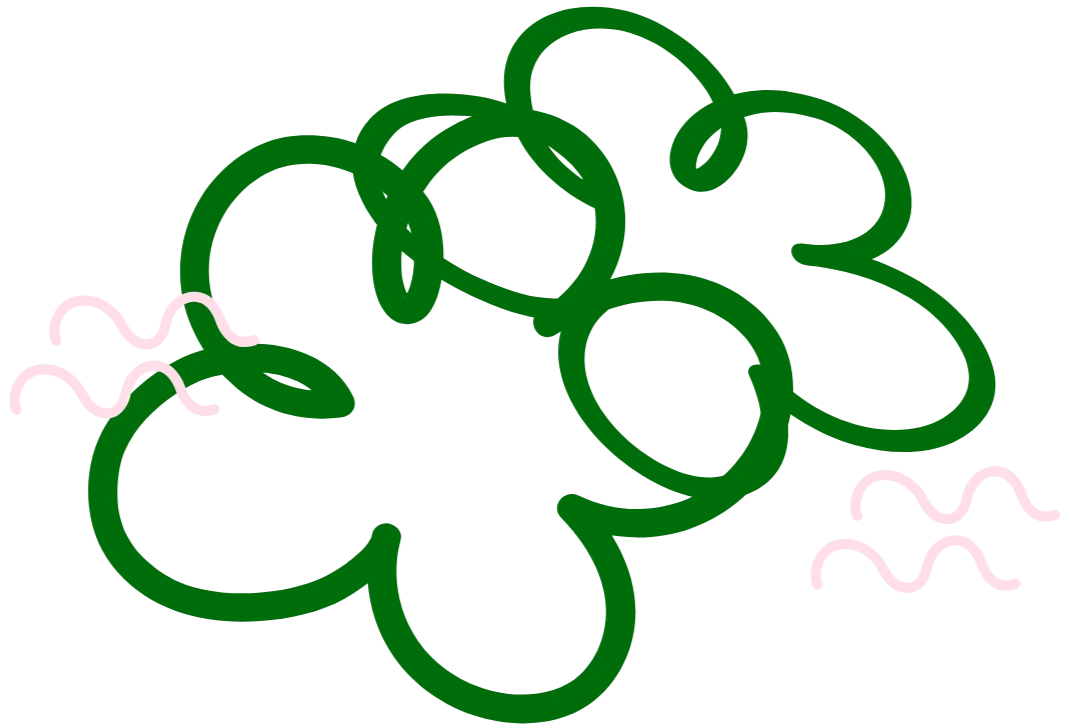
.svg)
.webp)
.png)
.webp)



.webp)
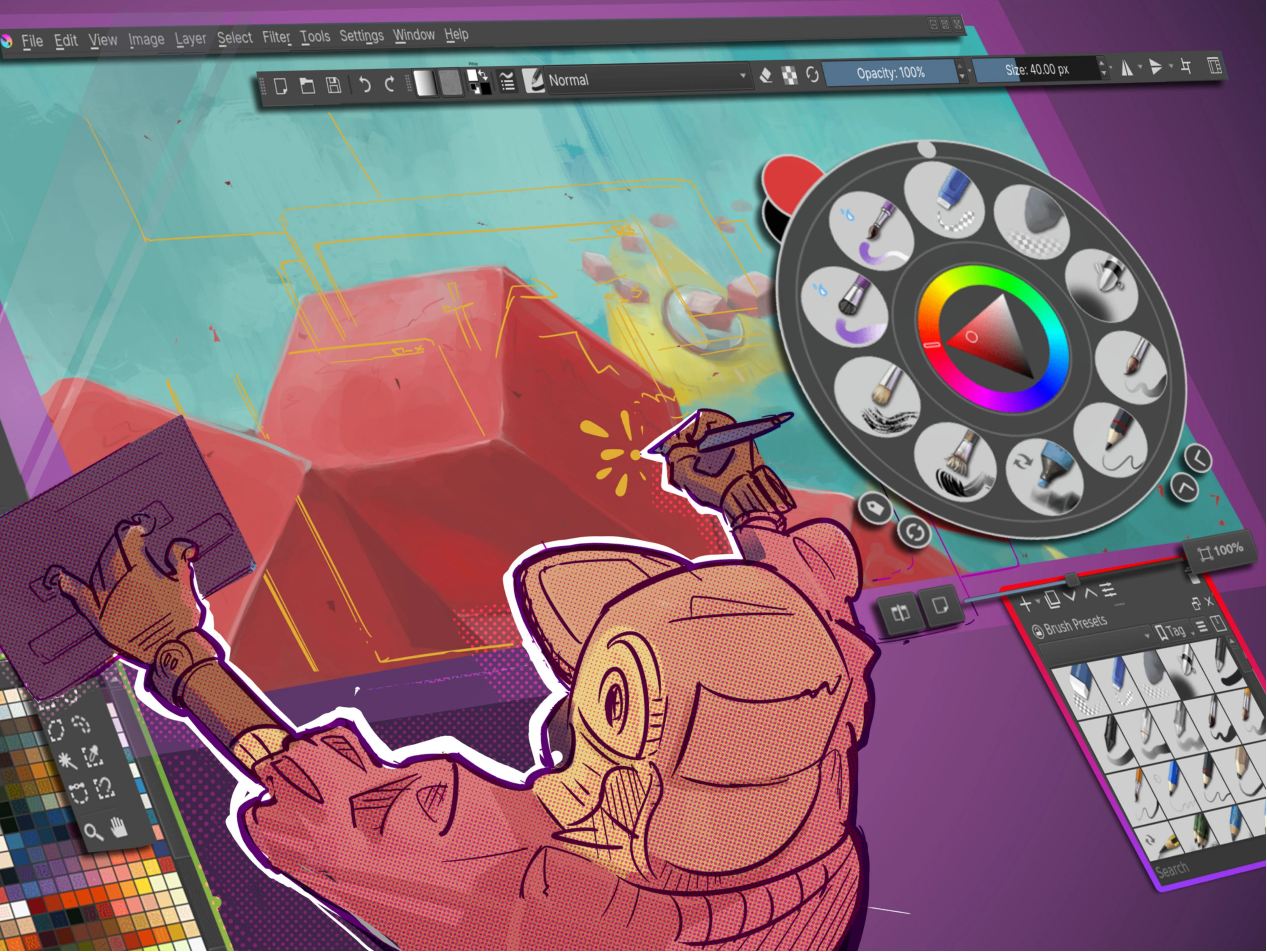



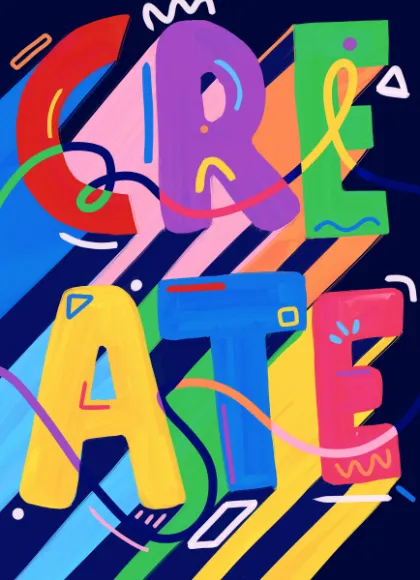



.webp)
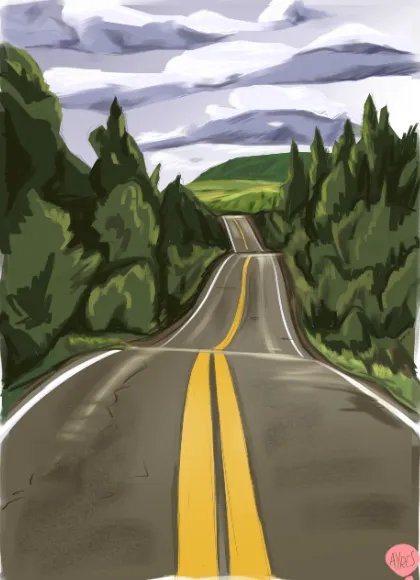


.webp)
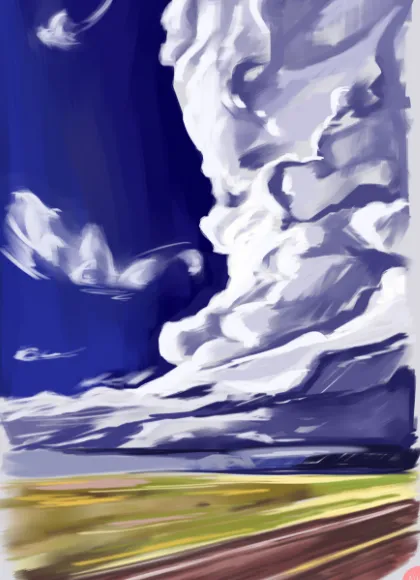

.webp)

.webp)

.webp)

.webp)

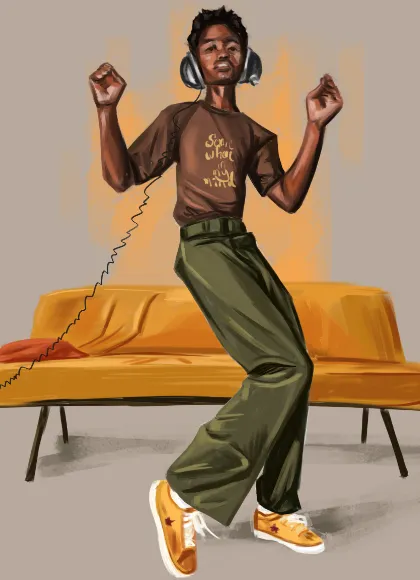
.webp)
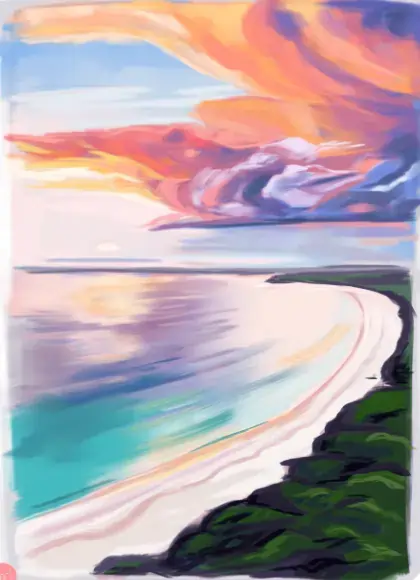
.webp)
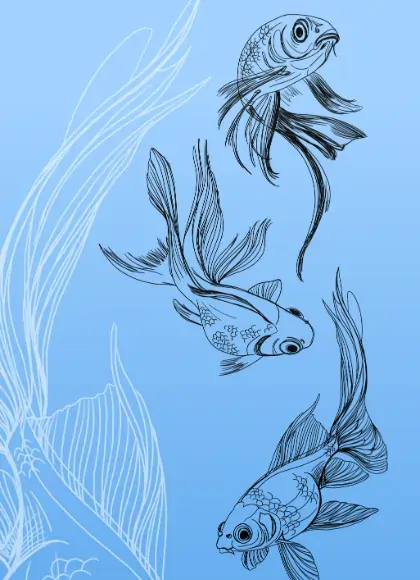




.png)
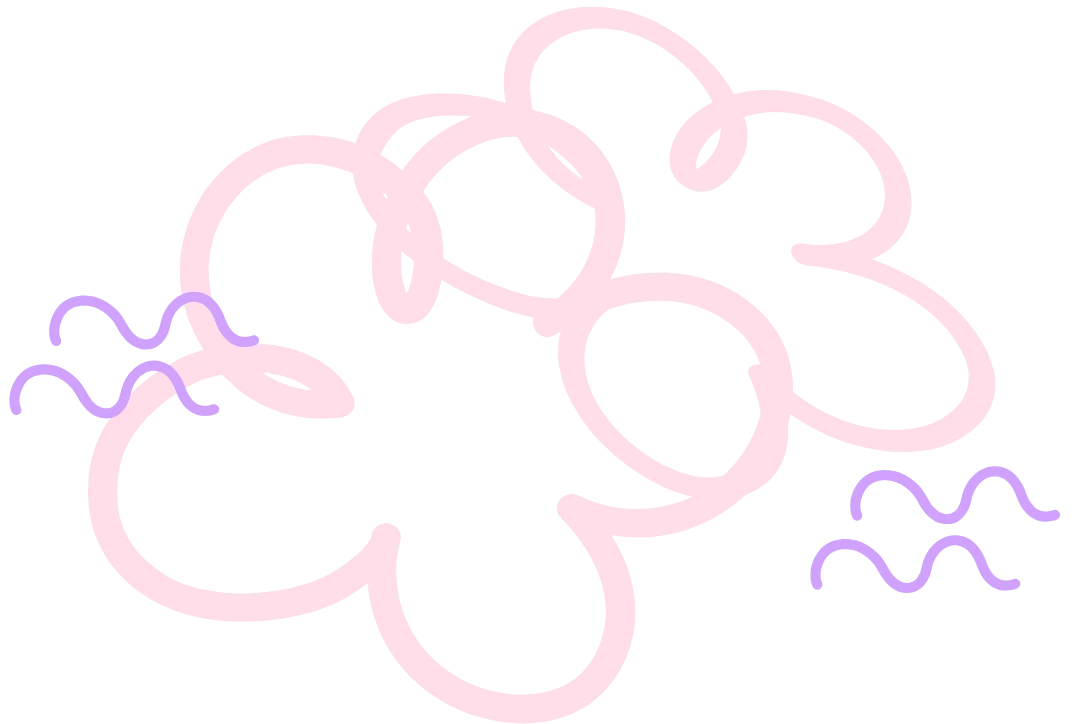
.webp)